Have you lost data from your Mac system? Have you accidentally deleted files on your Mac system? Don’t worry..!! This article focuses on ways and measures to recover the data from various situations from your Mac systems. You can use free data recovery software from EaseUS. For performing mac data recovery EaseUS Mac Data Recovery Freeware is correction option. You can recover deleted files from your system in no efforts. Three simple steps are designed by EaseUS Mac Data Recovery to recover data from Mac system. It is capable of recover data of variety of types like document, photos, videos, music, audio, emails and other files on MacBook or iMac.
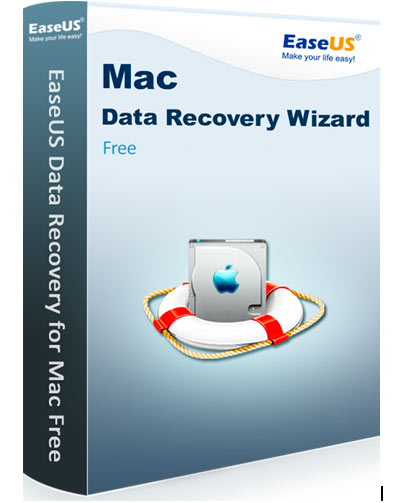
The software product comes in various variants
- Data Recovery Wizard for MAC Free
- You can recovery upto 2 GB of data using this version of recovery software.
- It can help you recover deleted, formatted and inaccessible data on your MAC system.
- It can recover all types of files like photos, documents, videos, audio, emails, and other files.
- It can recover the data from MAC notebooks, desktops, hard drives, USB Drives, SD Card, memory card, digital camera, etc.
- It software Support macOS 10.13, 10.12, OS X 10.11, 10.10, 10.9, 10.8, 10.7, 10.6.
- Data Recovery Wizard for MAC Pro
- The Pro version can provide you unlimited data recovery.
- It supports all features of the Free version mentioned above.
- It comes with free Lifetime Upgrade.
- It comes with free lifetime technical support.
- Data Recovery Wizard for MAC with bootable media
- The Bootable media version provides all the features of PRO version.
- It additionally comes with bootable media which can be used to perform recovery in the situation like system crash where the system is unable to boot.
Below mentioned are some more features of Data recovery wizard for MAC.
Two Recovery Modes: The software product provides two recovery modes viz. Quick Scan and Deep Scan. In quick scan, you need to launch the program, EaseUS Mac data recovery software scans your storage device automatically and detects the deleted or lost data on Mac. On the other hand in case of deep scan, the software tracks down the lost files in-depth and find formatted, inaccessible or hidden files.
Import and Export Feature: The software product also provides feature of performing import and export of scan results. It is very flexible to perform the export or import operation in the application. As you can perform the export option for the scanning results you are not supposed the perform the scan process again.
New Features in Version 11.2
- Preview feature is available for audio and video files.
- Support creating boot disk for data recovery.
- Add the language Dutch.
- Other improvements on recovery quality.
Conclusion
We hope that our readers have received good knowledge about recovery of data from Mac system. Please feel free to reach us out with the comment section below for any scope of improvement or doubts.